What's new in Silvair Commissioning?
Every couple of weeks, we release new versions of our commissioning apps and our lighting control firmware. Each release introduces new features that are developed in line with market requirements and our customers' needs. From now on, whenever we release new versions of our products, we will publish a blog post with an overview of the most important improvements. Last week's release added new features both to the web app and the mobile app. Have a look below to learn what they are and how they impact our product.
Web app V.202007.1
Mobile app V.1.26
1. Faster device configuration with parallel connections
Devices can now be configured via multiple parallel connections. With five connection slots available, the mobile app can simultaneously apply the desired configuration parameters to several different devices. In certain cases, this can reduce the total configuration time by even up to 5x, an important milestone in our ongoing efforts to redefine the commissioning experience.
2. Light levels for scenes A and B configurable in the profile
Light levels for scenes A and B can now be defined directly on the profile screen during the remote planning/pre-commissioning stage. Such predefined scene settings will be applicable to all devices that are to be added to relevant zones. In the mobile app, users can still override predefined settings and specify custom light levels for selected zones. This new approach should facilitate and accelerate the commissioning process even further.

3. Simplified over-the-air update process
The over-the-air update screen now provides additional information that makes the OTAU process easier and more intuitive. The app displays each device’s firmware version number, informing which nodes are up to date and which ones require an update. Looking at the floor plan, you will also get precise information on how many devices within each zone need to be updated.
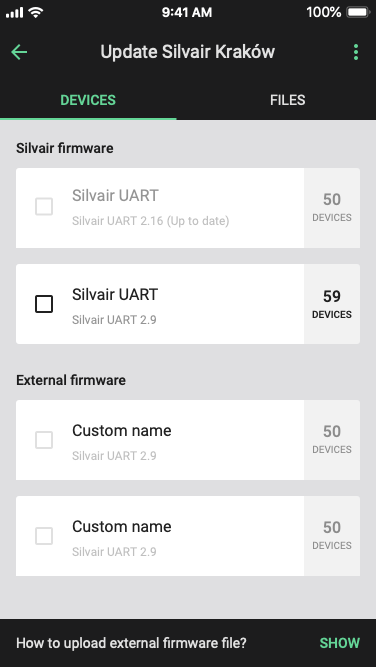

4. Improved calibration in projects with zone linking
Once the calibration process is completed within a given zone, it will no longer restore automatic control in the zones that are linked to it. The automatic mode will be triggered only within that zone, leaving the linked zones untouched.
5. Current light sensor lux level reading
When you open the sensor panel, the app will now ask the sensor about its current lux level reading and display that information on the screen. Whenever a new reading is delivered, the lux level value will be displayed on a green background (which turns gray after 3 seconds).
6. Used profile deletion prevention
The app now prevents users from deleting profiles that are used in a given project. As long as a profile is tied to at least one zone, a relevant pop-up message will be displayed when someone attempts to delete that profile. Deleting it is possible only after the profile has been removed from all zones. This should prevent undesirable consequences of accidental profile deletion.

7. Helpline phone number
The “Contact us” section of the Help Center can now include a helpline phone number for customers who require immediate support.





